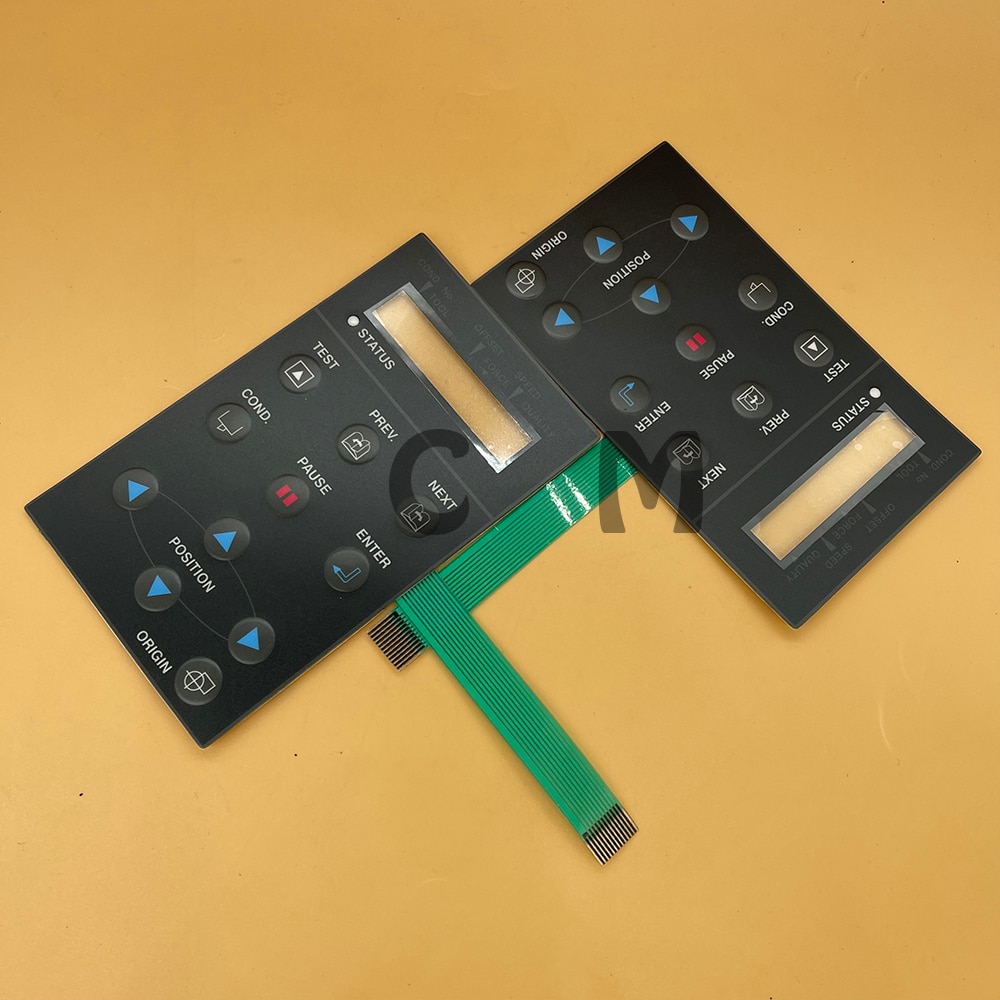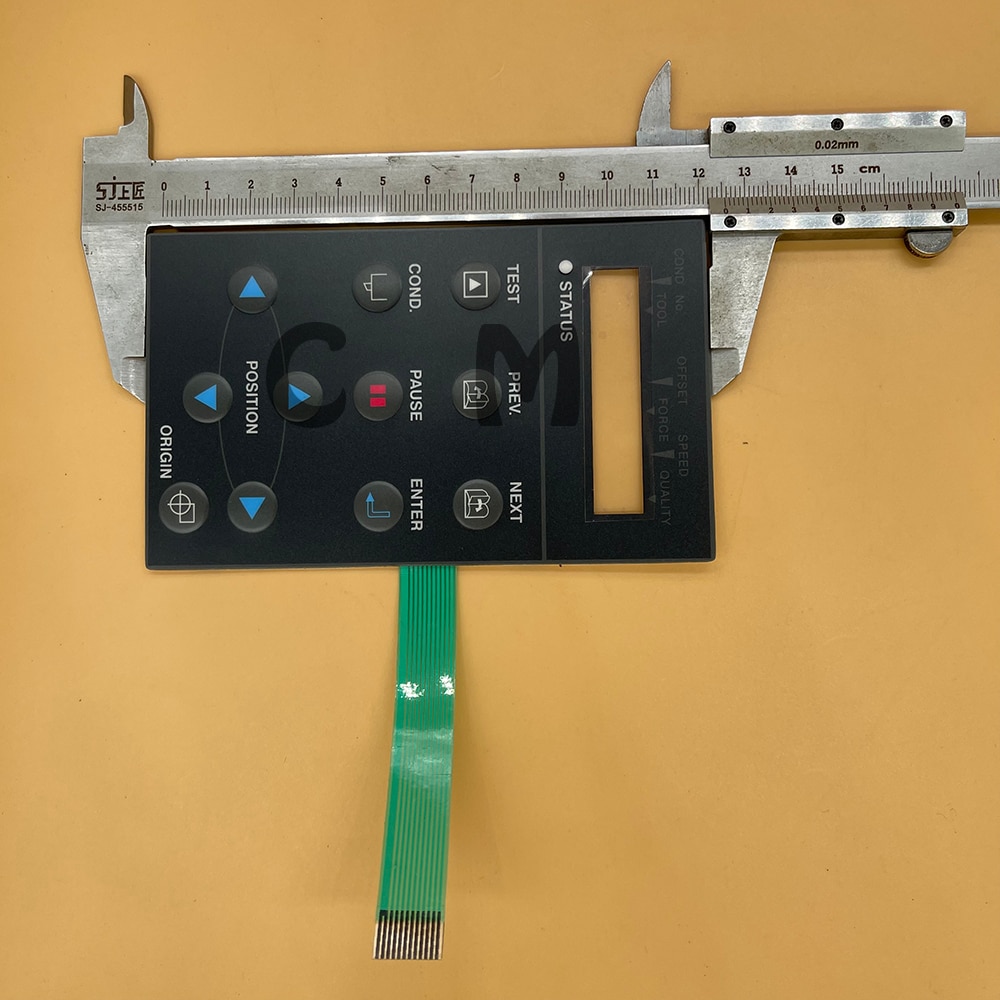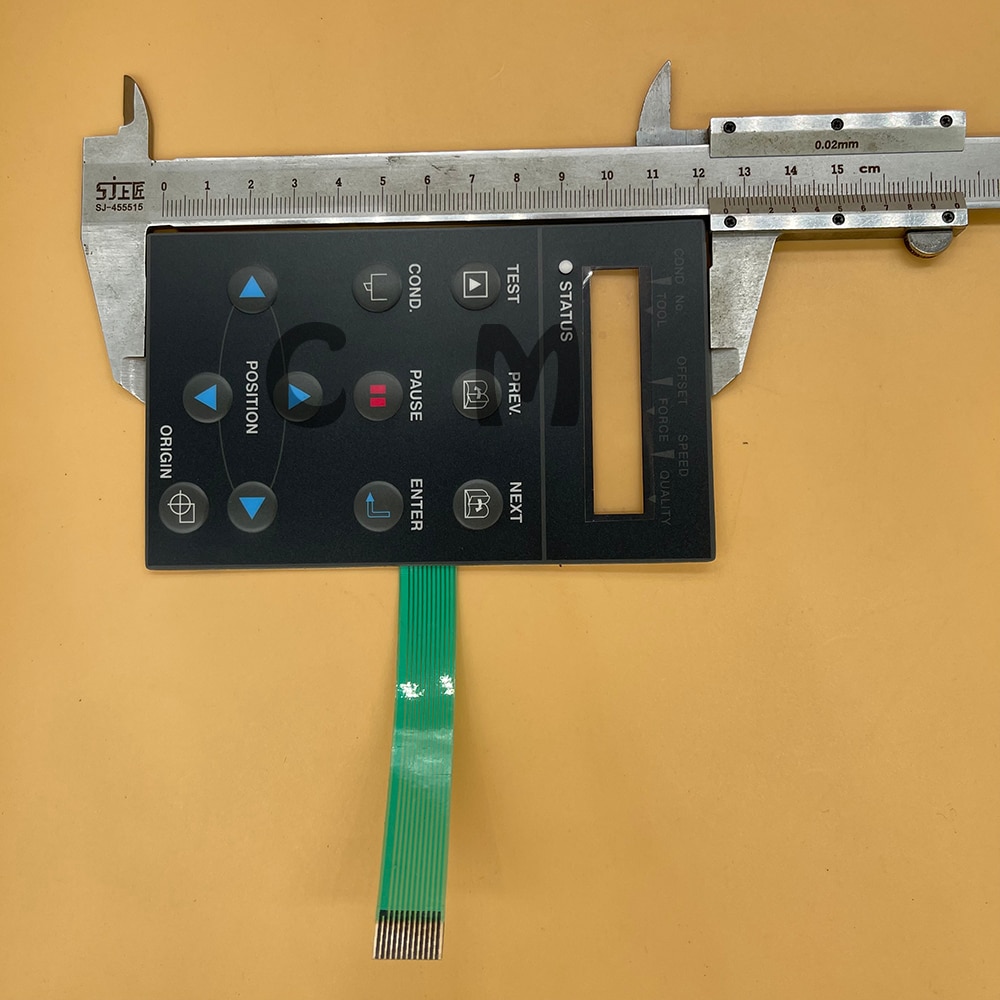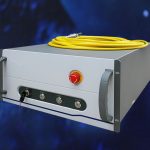Description
For Graphtec CE5000 Membrane Switch Panel Keypad for Graphtec CE5000-60 CE5000-120 CE3000-60 Cutter Plotter Keyboard Panel Film
- Type: Cutting Keyboard Panel for Graphtec
- Model Number: For Graphtec CE3000 keypad panel
- item name: For Graphtec CE5000 keyboard panel
- use for: For Graphtec CE3000 CE5000 series cutting plotter
- packing: 1PCS
- type: Cutting Plotter Control Panel
For Graphtec CE3000/CE5000 Membrane switch panel
use for –For Graphtec CE5000-60 CE5000 -40 CE5000-120 CE3000-60 CE3000-120 Series cutter plotter
Attention :there are many model Membrane switch panel keypad for Graphtec cutting plotter , pls chose the correct machine you have, thanks
Replacement method:
1. Use a cross screwdriver to remove the three M4 screws on the right side cover.
2. Pull out the white flat wire from the main board to the right side cover,
3. The original button cable (light green) is pulled out from the interface board,
4. Use a flat-head screwdriver to pry up and remove the original button.
5. Replace the new button panel and restore the installation of the right cover.